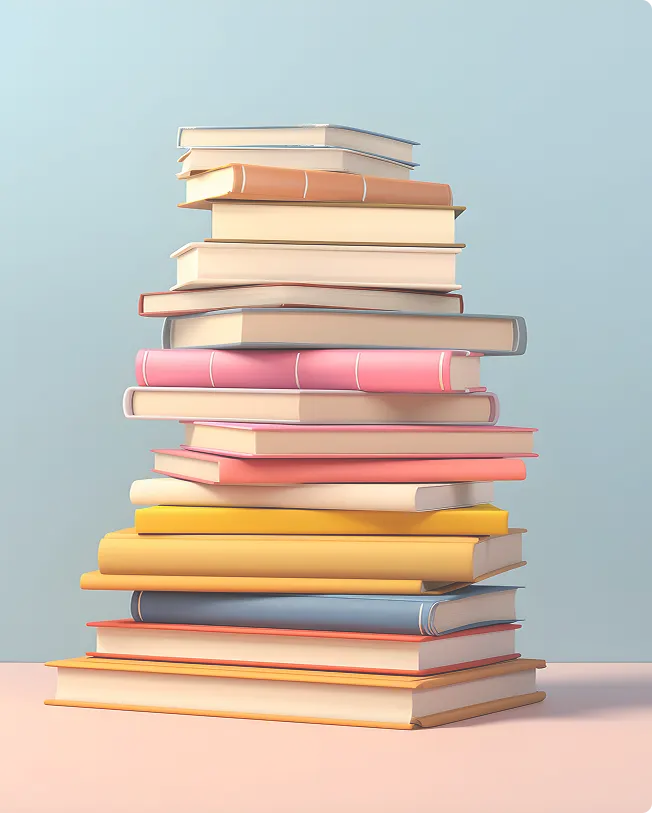Welcome Back!
Please enter your details
Don’t have an account? Sign up
Create Account
Join us now
Already have an account? Sign in
<
Forgot Password?
Please enter your details
You're receiving this email because you requested a password reset for your EditEvolv account.
<
Welcome Back!
Please enter your details